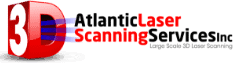Tips for Successful Scanning
FARO Laser Scanner Pricing Click Here
Scanner Set Up (Video)
- Remove scanner from the Pelican Case and mount the unit on the tripod included using the quick release attached to both the scanner and tripod.
- Remove the protective foam cover from scanner.
- Turn the scanner on.
- Give the project a Name in the scanner. (See Video Tutorials)
- Program the scanner with either Indoor or Outdoor scanner settings. (See Video Tutorials)
- Press the large green start button to begin scanning. (S150 and S350 Scanners must have “FARO” on the scanner home screen before pressing start. Not “Scan Mode Onsite Registration”)
Tips for Successful Scanning Using Targets (Video, Video 2)
- Make sure if sphere targets are used, that they are spread out on all sides of the scanner.
- Sphere targets should not fall directly in line with each other from the site of the scanner position.
- No targets sphere or checkerboard should be less than 10 feet from each other.
- Targets should never be more than 12 steps (Approximately 35-40 feet) from the scanner. IF TARGETS ARE FURTHER THAN 40 FEET FROM THE SCANNER, THE AUTO REGISTRATION SOFTWARE WILL NOT RECOGNIZE THEM
- When moving sphere targets between scans, 3 sphere targets must stay in their current position, 3 targets can be moved forward to the new scan position. The registration software uses the 3 unmoved targets from the previous scan to connect it to the next scan.
- The maximum distance the scanner can move from one scan to the next is 75-100 feet. There is no minimum distance between scans.
- Remember, the first 70 feet from the scanner yields 2-5 mm accuracy in the scan. Do not be further than 70 feet from your main target. (Range Explanation Video)
Targetless Scanning Tips (Video)
- There must be stationary geometry around the scanner. This could include walls, ceilings, equipment, vehicles. Anything that does NOT move during the scan project.
- The scanner must be able to clearly see room or equipment geometry from the previous scan when performing the subsequent scan. (Do not scan and then go around a corner for the next scan)
- Do not exceed 75’ between the scans with an outdoor setting, or 40’ between scans using an indoor setting.
- Threshold scans are required to connect rooms, or indoor / outdoor scans. A threshold scan is performed in a doorway so the previous scan area can clearly be seen, as well as the next room. Without a threshold scan rooms or indoor / outdoor scans cannot be registered together.
- Remember, the first 70 feet from the scanner yields 2-5 mm accuracy in the scan. Do not be further than 70 feet from your main target.